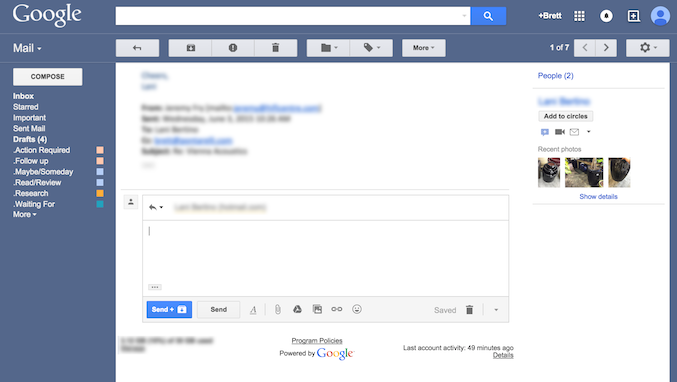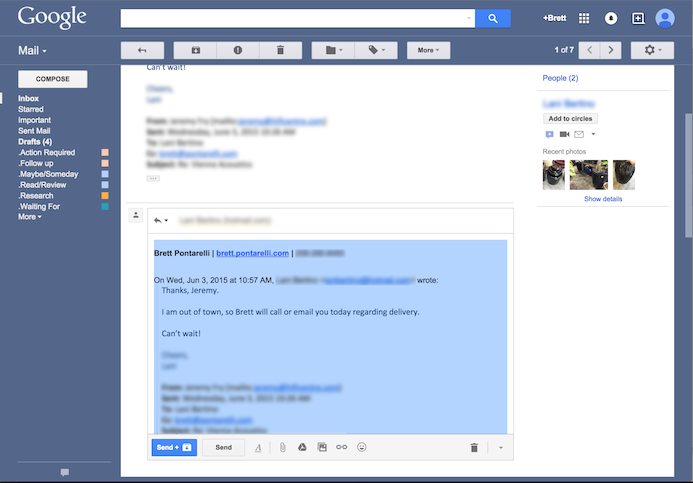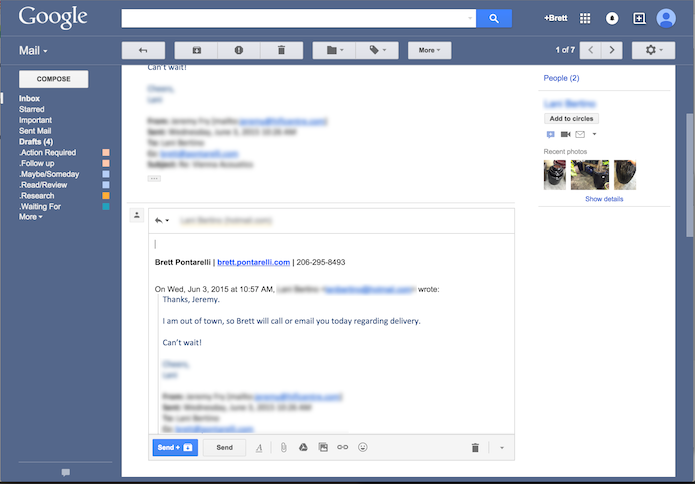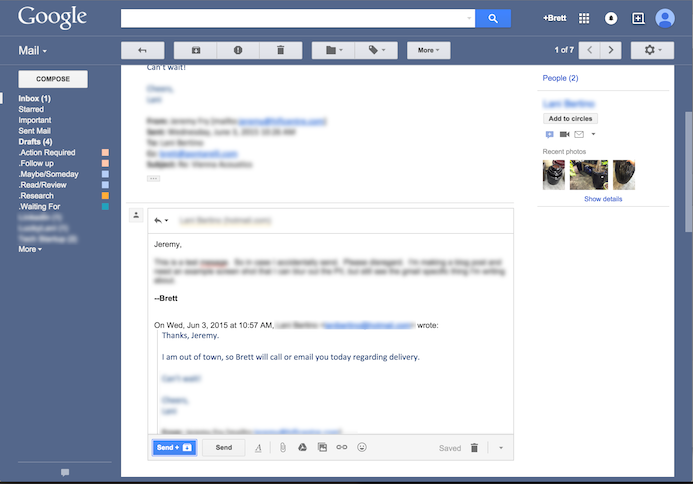Jun
03
2015
Summary:
Here is a simple solution to a problem that has bothered me for years now! When editing an email (usually a reply) in Gmail and the rest of the message and your signature are hidden:
- Start editing an email
- Hit ⌘-a or ctrl-a to select all
- This will cause Gmail to expand all the content
- Press back arrow
- This will deselect all and put your cursor back at the top of the email
The great thing about this is you can work through your emails and replies without ever having to reach for the mouse. A problem I've had for a long time, since at times I prefer to edit my signature for certian emails and replies.